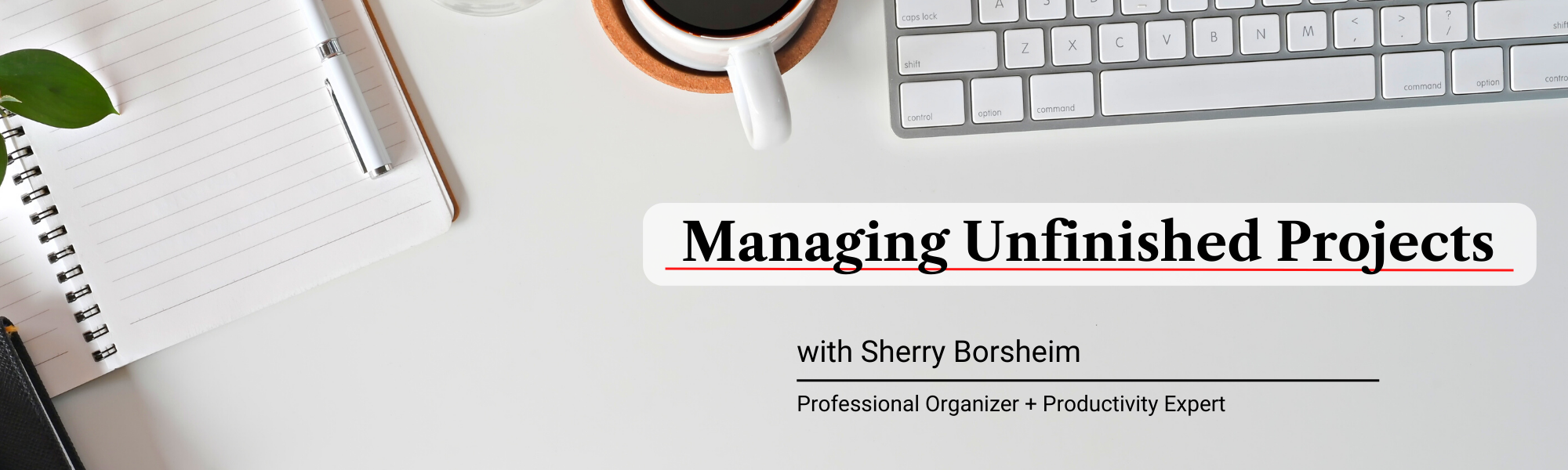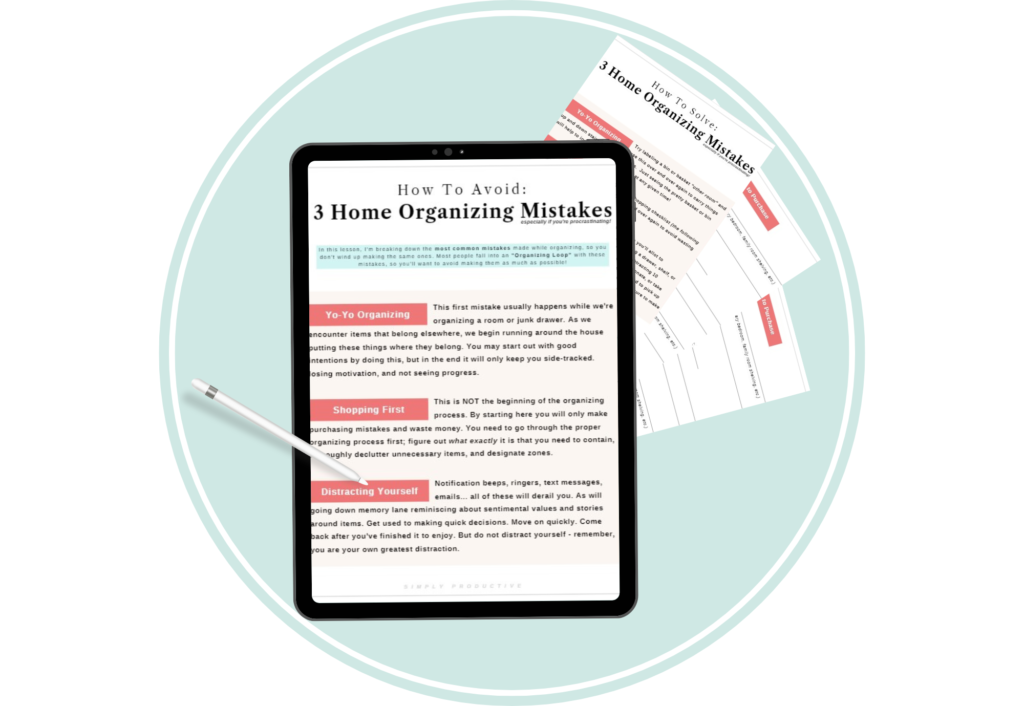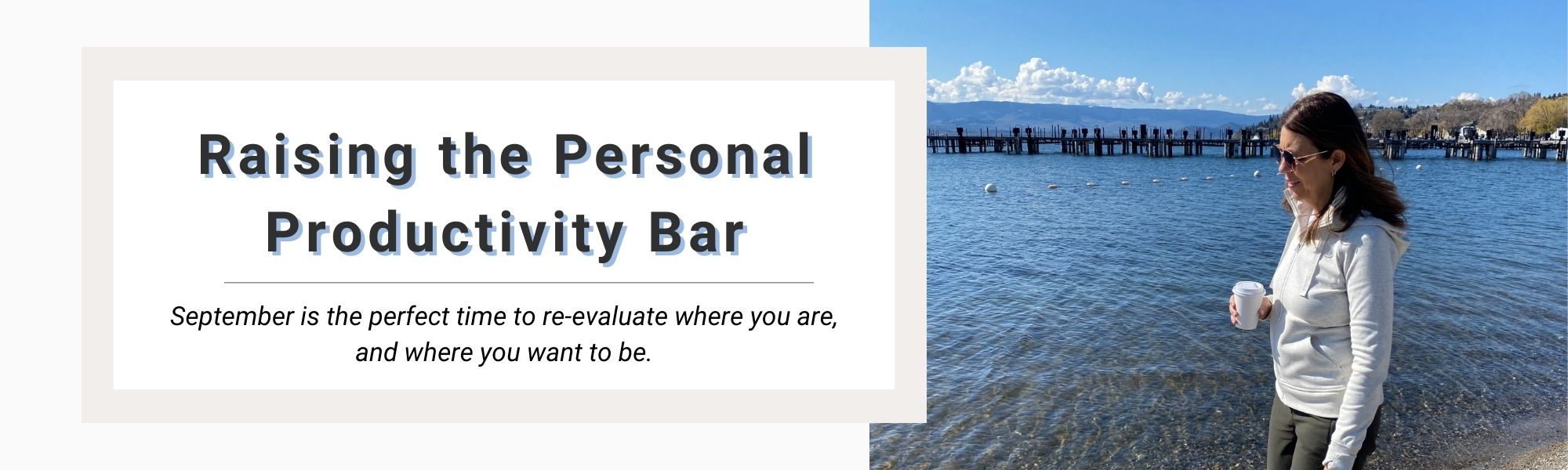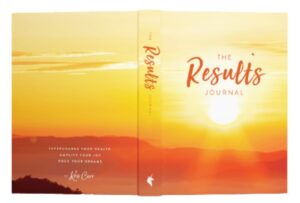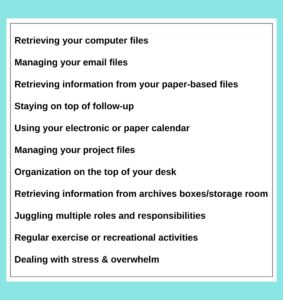Task batching is easily one of the most overlooked productivity tools.
This is because when you batch tasks together and schedule blocks of time to do them, it actually takes you less time to complete them.
For example, checking your email throughout the day will waste your time far more than checking your Inbox during preset blocks. So will making phone calls throughout the day or week as opposed to scheduling regular times for follow-up calls.
Being intentional with your most productive hours is key to showing up as your best self at work, home, and in life.
This makes task batching the perfect first step to becoming the most organized person you know!
Let’s talk about Planner Options
Lots of highly organized people still use paper planners for task batching. Some use solely digital, and a rapidly growing number are opting for a hybrid combo of paper and digital planning systems.
While all three essentially do the same thing, there are some main differences.
PAPER PLANNERS are physical and tangible, which limits their use to being physically present. But at the same time they are also very hands-on, and this act of writing can be very helpful for one’s memory.
DIGITAL PLANNERS, being virtual and often set up with a personalized account, are easily accessed through almost any device and always available at your fingertips.
One very important point to think about is what types of visual and creative aspects you would like to have while task batching. Since this is a very personal preference, you will need to decide on this one for yourself!
But some other key things to consider when deciding which style of planner fits your needs are; accessibility, automations, data input, storage and backup, and customization.
Not sure which is a fit for your task batching needs?
See below for the detailed pros and cons:

vs.

Accessibility
Pros:
- no batteries, power source, or internet connection
- access anywhere at anytime, easier to refer to or add to in a pinch if not good with tech
Cons:
- must carry around the physical book
- limited to the physical location of the book
Pros:
- only need a device with an internet connection
- can share group projects or collaborative calendars
- environmentally friendly
Cons:
- requires a power source and internet connection
- limited offline use
- contributes to screen fatigue
Automation
Pros:
- has page index
- premade sections and title pages
- page numbers for easy recall
Cons:
- requires manual input and checking
- cannot set alarms or reminders
Pros:
- ability to set alarms and reminders
- set reminders for others on a shared calendar
Cons:
- may not be able to create the reminders you need or want
Data Input
Pros:
- 42% more likely to reach a goal when you write it down
- manual writing, for those who enjoy the pen-to-paper feel
- writing by hand helps to process and remember information better
- doesn’t require technical know-how
Cons:
- limited space for writing, can quickly become cluttered
- harder to recall information
- not as easy to edit or correct
- no tech skills required
Pros:
- easily input, edit, and update information
- categorize and filter information
- search bar for easier retrieval
- let others set up appointments with you
Cons:
- difficult to learn how to use
- all planning systems are different, may have to try a few to find one you like
- must like using apps and tech
- must be okay with looking at small screens for different devices
Storage and Backup
Pros:
- information is all in one location
- can keep old planners for archives (only if needed, not to clutter)
- have control of information, can restrict access and keep private
Cons:
- not as easy to share with others
- if lost or damaged, cannot be recovered
Pros:
- calendars and data can be stored and backed up to cloud storage
- easily shared and accessed by multiple people
- control syncing, manual or automated
Cons:
- risk of data loss
- might not sync to some devices
- hacking can compromise your privacy
- technical errors
Customization
Pros:
- can make drawings and take notes anywhere on page
- purchase all kinds of customized planners
- design your own planner online – cover design, layouts (hourly, daily, weekly, monthly), subject matter (academic, everyday, wellness, faith, etc.)
Cons:
- designs and layouts can be limited
- once printed, cannot change
Pros:
- most systems offer a wide range of customization options
- change templates, color schemes, fonts, and layouts
Cons:
- learning curve for customizing in planner program
- may not be able to customize in the ways you want
The #1 Tool I Recommend: Asana
There is one tool I highly recommend using for task batching (for 100% digital or a hybrid of paper and digital).
I use this amazing, all-in-one digital system both in my business and personal life. It has the capability to manage all of my client projects, work tasks, and keep my team up to date with everything in-between.
While it may look overwhelming at first, once you begin to catch on and understand the flow of the program it is very user-friendly. The best part is, 90% of the time I use it just on my phone!
Intended to be used alongside time blocking, task batching is when you group similar tasks together to complete in predetermined time slots.
Similar tasks can be similar in nature or just tasks from one project.
After you have figured out which tasks to batch together, you can begin scheduling them into your day using time blocks. A time block can be any length of time.
Once you’ve created an overview of everything you need to complete for the day, section your most productive hours into appropriately-sized time blocks for your batched task.
Then get to scheduling!
Are you new to and just learning about task batching, or a seasoned batch-making pro? Comment below!